How to fix: Application cannot be started. Contact the application vendor
If you see the following picture after you try to run Instantli:
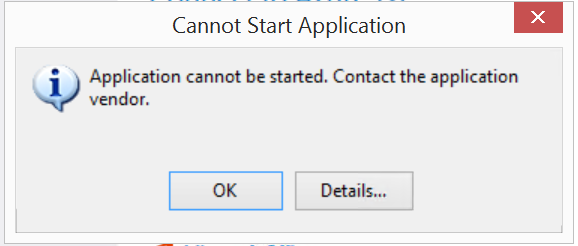
This means you have to uninstall the current version and install the version of Instantli v1.2 from.
To uninstall the application go to Control Panel -> Select Intantli and click Uninstall/Change:

In the next window select Remove the application from this computer and click Ok button.

Open your internet browser and visit the following URL:http://instantli.com/app/InstantliWindows/online/publish.html and press Install button.

Run downloaded setup file and proceed with the installation.
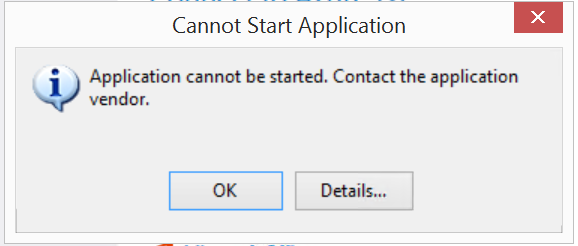
This means you have to uninstall the current version and install the version of Instantli v1.2 from.
To uninstall the application go to Control Panel -> Select Intantli and click Uninstall/Change:

In the next window select Remove the application from this computer and click Ok button.

Open your internet browser and visit the following URL:http://instantli.com/app/InstantliWindows/online/publish.html and press Install button.

Run downloaded setup file and proceed with the installation.
This discussion has been closed.